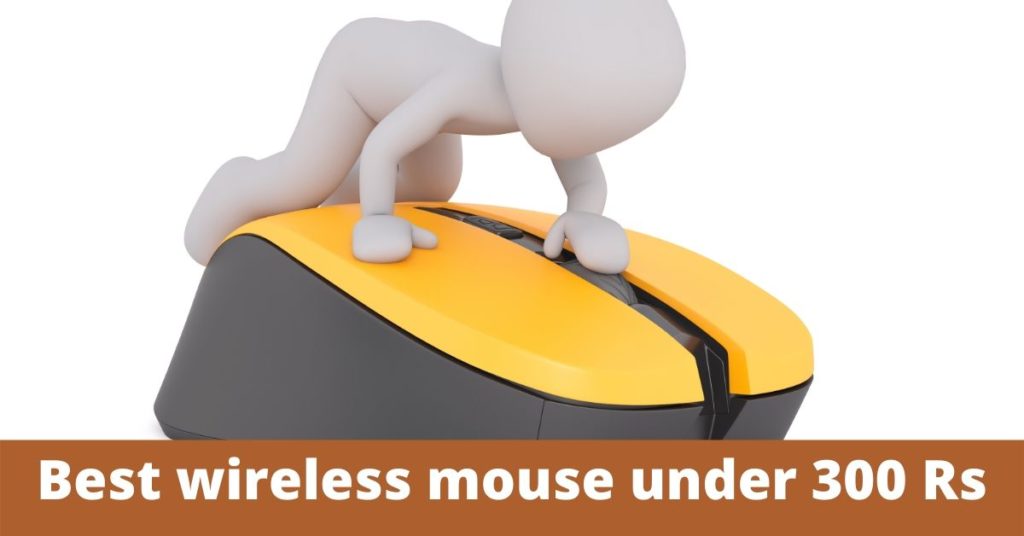Table of Contents
I can give you only 3 reasons to buy a wireless mouse for Rs 300.
So if:
- You Want some temporary mouse;
- You Want to gift someone while you don’t have enough money; or
- You Don’t use your computer system very often;
Then you should proceed and buy the best wireless mouse under 300 Rs.
Otherwise, if you are looking to buy a mouse for regular use, I would suggest investing some more money into your purchase and buy a wireless mouse at Rs 500 to Rs 1000 to get more value for your money.
Because low priced mouse are generally of low quality and unlike regular mouses, cannot work for you for several years.
So if you fulfill any of the 3 conditions, let’s see which is the best wireless mouse under 300 Rs.
| Cheapest Wireless Mouse | 1KLICK KM400 2.4Ghz Wireless Optical Mouse |
| Best Compact size Wireless Mouse | QUANTUM Wireless Mouse QHM262W |
| Best Sleek design Wireless Mouse | Adcom 4D Slim Wireless Optical Mouse |
| Best Build Quality Wireless Mouse | ZEBRONICS Zeb Dash Wireless Optical Mouse |
4 Best wireless mouse under 300 rs
Cheapest Wireless Mouse under 300
1KLICK KM400 2.4Ghz Wireless Optical Mouse
“1KLICK KM400 is the cheapest yet feature-packed mouse. It has its pros, it has its cons. And if your primary concern is the price, then you should not miss 1KLICK KM400 mouse.”
1KLICK KM400 runs on wireless 2.4 GHz technology that offers a working range of up to 10 metres. Thus, you can also use this mouse for presentations on Projectors.
Though the mouse doesn’t have a dedicated DPI button, It has a high dpi limit of 1600 DPI which you can control using system settings. This feature is especially useful for gamers and designers who want maximum control over their cursor.
1KLICK KM400 is compatible with Windows and Mac OS so it will easily work with most of your devices.
Moreover, it comes with 8760 hours of rated battery life. But as there is neither a physical power button nor auto-sleep function, the battery drains quite fast and you have to change it often.
Also, keep in mind that you will not get batteries with the purchase and you will have to buy 2 AA batteries separately from the market
1KLICK KM400 comes with a 1-year warranty which is a good offer at this price range.
Best Compact size Wireless Mouse under Rs. 300
QUANTUM Wireless Mouse QHM262W
“With QUANTUM QHM262W Wireless Mouse you get compactness and features packed in a single device. If you want solid performance with compact size, go for QUANTUM QHM262W.”
QUANTUM QHM262W comes with a textured upper surface that adds a comfortable grip to your palm while working. This ensures you can keep working for hours without having painful palm.
The mouse runs on Wireless 2.4 GHz technology and provides you with a working range of up to 10 metres.
On QUANTUM QHM262W you also get dedicated DPI adjustment button that can switch between 3 predefined DPI levels of 600, 1200, and 1600 dpi.
The mouse is compatible with all 4 major Operating systems viz- Windows, Mac, Chrome and Linux OS. So no matter on which platform you intend to use the mouse, it will work like a breeze.
Also, the mouse runs on 2 AAA batteries which you get within the box. So you don’t need to buy them separately.
And, QUANTUM QHM262W comes with a 6-month warranty which is a standard for this price range.
Best Sleek design Wireless Mouse under 300 Rs
Adcom 4D Slim Wireless Optical Mouse with Nano Receiver
“Adcom 4D wireless Mouse has got some serious premium finish at a dirt-cheap price. It is slim, It is sleek, It is feature-packed and a solid performer for the price.“
The sleek and slim design of Adcom 4D wireless Mouse makes it stand apart from the rest of the best wireless Mouse under 300 rs. This means you can easily pack it in your laptop bag and take it wherever you want.
Apart from the premium metallic surface, Adcom 4D wireless Mouse has also got silent keys which results in silent click sounds so you can work during the nights without disturbing your partner across the bed.
Moreover, Adcom 4D wireless Mouse comes with an auto-sleep mode which turns the mouse after 8 minutes of inactivity. This results in significant power savings and extends the battery life.
The mouse runs on 2.4 GHz wireless technology that gives it a working range of 10 metres.
Other features of Adcom 4D wireless Mouse include dedicated power button to save power by switching the mouse off during nights; and a dedicated DPI adjustment button to switch between 3 pre-defined dpi levels viz- 800, 1200, and 1600 dpi.
Adcom 4D wireless Mouse is compatible with all Windows and Mac devices so you can use it interchangeably with devices having different Operating Systems.
Best Build Quality Wireless Mouse under 300 Rs.
ZEBRONICS Zeb Dash Wireless Optical Mouse
“For the price that Zebronics is asking, they have put some high-quality material to make ZEBRONICS Zeb Dash the best build quality wireless mouse under 300 rs.“
ZEBRONICS Zeb Dash has an ergonomic build with a dedicated DPI button to control the cursor speed. You can customize the dpi levels at 800, 1200 and 1600 dpi. This feature is especially useful for gamers and designers.
The mouse runs on 2.4 GHz Wifi technology and provides you with a working range of 10 metres. Also, the button stroke life of ZEBRONICS Zeb Dash is rated at 3 million cycles as compared to standard 1 million for this price range.
ZEBRONICS Zeb Dash has also got auto power save mode that puts the mouse to sleep after a few minutes of inactivity.
The mouse runs on a single AA battery which is unfortunately not provided with the mouse and you have to buy it separately from your local market.
Things you should consider while buying Best wireless mouse under 300 rs
Size of the Mouse-
If you have got a bigger hand size, then you should go for a mouse that comes in standard full size. Because if you buy a smaller one, you may find it difficult to work for longer hours.
People with average to small hands are free to choose whatever they want and they might not feel any problem using varied sized of mouses.
Are You left-handed person?-
If you are a left-handed person then you must go for an ambidextrous design as there are designs that are made to specifically suit the needs of a right-handed person.
Though no mouse discussed in this list is Right-handed type, but it is better to be extra careful when you are special. 🙂
DPI Switch-
If you are a gamer or designer, and your mouse must have a dedicated DPI switch. This allows you to have more control over your cursor movement and you can work more precisely on your projects; or have an advantage over your competitor in case you are a gamer.
Compatibility-
Never do the mistake of not checking the compatibility of your upcoming purchase with your PC or laptop. Not all the designs that are available in the market and mentioned here are fully compatible with popular OSs. So you must check out whether you are shortlisted Mouse is compatible with your PC or laptop.
Battery Life-
Though battery doesn’t cost a bomb, buying a new one every now and then causes much trouble on your part. So you should go for a mouse that offers better battery life.
FAQs
Q1. What is DPI? and why should I care?
Ans. Dots per inch (DPI) is a measurement of how sensitive a mouse is. The higher a mouse’s DPI, the farther the cursor on your screen will move when you move the mouse. A mouse with a higher DPI setting detects and reacts to smaller movements.
-Definition Credit: HowToGeek.com
Q2. Where is the USB Adapter in the mouse Located?
Ans. For easy handling and security, almost all the companies place the USB adapter inside the body of the mouse. So don’t feel cheated when you cannot see the USB adapter out-of-the-box. Just remove the battery cover of the mouse and there you’ll find a small receiver sitting quietly to get started.
Conclusion
Still not sure? Let me help.
If I had to choose one single best wireless mouse under 300 rs, I would have chosen Adcom 4D wireless Mouse as I am getting every good thing(except the battery ) with this mouse. And I know I can’t this assume this mouse to run for years so even if runs for a year, I would consider it a good purchase.
BTW, Do tell me in comments which mouse in the list did you liked the most.
Also, if you found any value in this article, share this post on your social media with your friends and loved ones.
And Finally, Thanks for Reading.