Table of Contents
Working on a Laptop’s touchpad for longer hours is so inconvenient that you get tired even before completing your work. 😪
And Wired mouse are a pain of another level as you have to deal with clumsy wires all the time.
So Thank God !!! that you have got wireless mouse to get you covered and make your work an effortless task. 😥
And for your convenience, I have reviewed the best wireless mouse for HP laptop (and for others too). You just need to pick the one that suits your needs the most. 😊
So without further delay let’s begin.
| Best Cheapest Wireless Mouse | Portronics POR-016 Toad 11 Wireless Mouse |
| Best Full-sized Wireless Mouse | Amkette Hush Pro Air |
| Best Sleek Design Wireless Mouse | HP Z3700 Wireless Mouse |
| Best Gaming Wireless Mouse | Xmate Zorro Pro |
| Best Bluetooth Wireless mouse | HP Z5000 Bluetooth Wireless Mouse |
| Best Build Quality Wireless Mouse | iBall G1000 Metal Wireless Mouse |
| Best Multi-Device Wireless mouse | Logitech M590 Silent Wireless Mouse |
| Best Aesthetics Wireless Mouse | Logitech Pebble M350 Wireless Mouse |
Best under 500
Best Cheapest Wireless Mouse for HP Laptop
Portronics POR-016 Toad 11 Wireless Mouse
Portronics POR-016 Toad 11 is the cheapest and the best wireless mouse for your HP laptop at this price point.
This is a medium-sized mouse and it will provide a good grip to most of the people. The mouse runs on Wireless 2.4 GHz technology and provides a connectivity range of 10 metres.
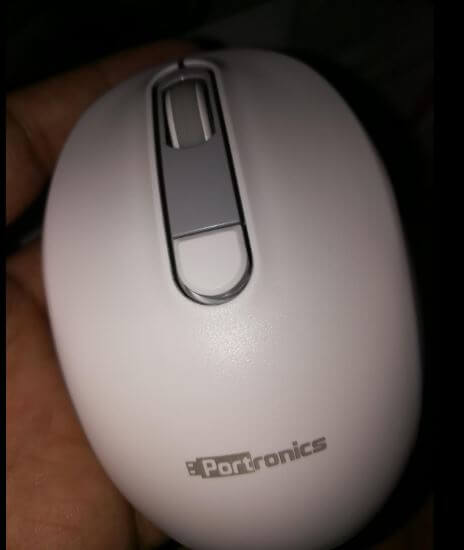
The super exciting feature of this mouse is a dedicated dpi button (which is rare even in high budget mouse) using which you can control the mouse’s cursor speed. So even the gamers and designers are going to love this mouse. There are 3 customizable speeds viz- 800, 1200 and 1600 dpi.
(To read more about DPI, visit FAQs at the bottom of the article)
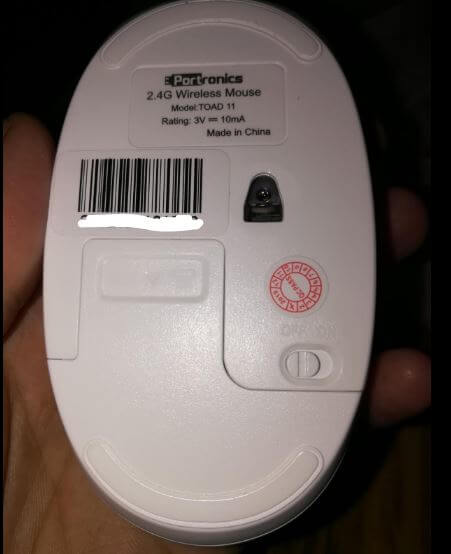
Portronics POR-016 Toad 11 is fully compatible with Windows, Linux and Mac OS. and it comes with a 6-month brand warranty.
Bottom Line: Portronics POR-016 Toad 11 is made for budget seekers. If you are looking for the cheapest option, go for it.
Best Full-sized Wireless Mouse for HP Laptop
Amkette Hush Pro Air Slim and Silent Wireless Mouse
Amkette Hush Pro Air is another best wireless mouse for your HP laptop that comes under Rs 500.
Talking about the build quality, the mouse is made of quality plastic and has a rubberised outer surface that makes the mouse fingerprint and sweat resistant. This mouse is especially suitable for people with large hands as it is a full-sized device.

It also comes with special silent keys that reduce the sound of click by up to 90% as compared to a normal mouse. Thus you can easily work on your important office projects at night without disturbing your partner.
Amkette Hush Pro Air also features a dedicated DPI adjustment button which lets you adjust the cursor speed at 800, 1200 and 1600 dpi.

This ambidextrous mouse comes with auto power saving mode to save power when not in use for longer durations. And a one year warranty by Amkette.
Bottom Line- For people with Big hands and small budget, Amkette Hush Pro Air is a go-to choice.
Looking for even cheaper options? Find the best wireless Mouse under Rs. 300 here.
Best under 1000
Best Sleek Design Wireless Mouse for HP laptop
HP Z3700 Wireless Mouse
HP Z3700 Wireless Mouse comes with a sleek design that complements your favourite HP Laptop and fits comfortably inside your laptop bag or even your pocket.
The mouse works on 2.4 GHz wireless connection that gives you a working range of about 10 metres It runs on a single AA battery that is capable of running this device for up to 16 months.

One of the interesting features of HP Z3700 Wireless Mouse is the Blue LED optics technology that lets your mouse function on a variety of surfaces. This gives you ultimate control over where you want to use your mouse.
HP Z3700 Wireless Mouse comes in 2 super attractive colours that complement your laptop truly. You can choose between Gold+ Black combination and Blue + Black combination.
Moreover, the mouse is fully compatible with Windows, Mac OS and Chrome OS so compatibility is not a problem here.
Bottom Line- For people wanting a minimalist and sleek design along with loads of features, HP Z3700 Wireless Mouse should be the preferred choice.
Best Gaming Wireless Mouse for HP laptop
Xmate Zorro Pro Wireless Gaming Mouse
Xmate Zorro Pro Is a gadget exclusively made for Gamers. It has 6 buttons including the central scroll wheel, which gives you the ultimate control over every move you want to take.
Apart from that, the Mouse has built-in LED lights that can emit light in 7 different and beautiful patterns according to the DPI level set by you. This gives it a truly futuristic feel.

Xmate Zorro Pro runs on 2.4 GHz WiFi technology and gives you a flawless working range of 10 meters. It also comes with a dedicated DPI switch to control your cursor speed at 4 different levels viz- 800/ 1200/ 1600/ 3200 dpi.
This little beast is powered with a 600 mAh lithium battery that can keep the mouse running for up to 7 days before requiring a recharge. And you can simply recharge it using the USB cable provided in the box.

This mouse is equally useful for graphic designers due to the customizable DPI capability. It also has an auto-sleep function which puts the mouse to sleep after 8 minutes of inactivity.
Bottom Line- If you don’t want an inch of compromise with your performance in games, then go grab Xmate Zorro Pro and beat the s**t out of your opponents.
Looking for more options under 1000? See all of them here.
Best under 1500
Best Bluetooth Wireless mouse for HP Laptop
HP Z5000 Bluetooth Wireless Mouse
If you are worried about losing the nano USB adapter that comes with the other wireless mouse, then HP Z5000 Bluetooth Wireless Mouse is made for you.
HP Z5000 Bluetooth Wireless Mouse runs on Bluetooth and therefore does not require any other means to get connected with your laptop or Macbook. This makes it extremely portable and you need to carry the mouse only while travelling.
You can use this mouse on your iPad and Android tablets apart from the Laptops, Macbooks and Bluetooth enabled Desktops.

However, keep in mind that this mouse works well with systems having at least Bluetooth version 3.0. It may not work as efficiently on computers having lower Bluetooth versions.
Talking about the design, The metallic matte finish of this mouse feels really premium and it can match and enhance your professional image just by placing it on your desk.
Moreover, HP claims that this mouse can run itself on a single AA battery for a whopping 24 months. It also features a led battery indicator which will let you know before your mouse is dead.
Bottom Line- “HP Z5000 Bluetooth Wireless Mouse provides ultimate portability and freedom to connect any way you want. If you are short of USB ports or don’t want to indulge in hectic Plug- unplug game, then go for this option.“
Best Build Quality Wireless Mouse for HP Laptop
iBall G1000 Metal Wireless Mouse
The most unique part of iBall G1000 is that it is made of real metal on the surface. This makes it feel ultimately premium on your workspace.
Apart from that, it is a flat-design mouse which means it can easily slip inside your laptop bag or even in your pocket. This provides you with ultimate portability.
The mouse produces very little sound when clicked. So you can easily use it at night without disturbing your partner across the bed.

iBall G1000 wireless mouse pairs with a wireless 2.4 GHz nano USB adapter to start working. It comes with a working range of 10 metres.
Moreover, the mouse has Blue-eye technology which enables it to work on any surface. This means you can work even at the busy airport while waiting to board your flight.
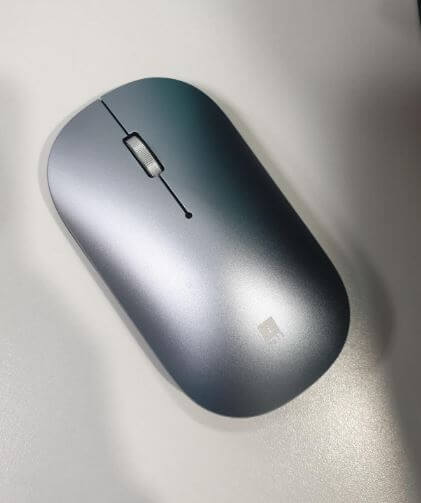
iBall G1000 comes with a stated battery life of 1920 hours and also features Auto sleep mode to save power and extend battery life.
Bottom Line- If you are a clumsy hand (and No !!! don’t get offended 😉 ), then you should go for iBall G1000 as its metal body will make this toy last longer on your work desk than your normal plastic mouse.
Save Money and Buy a Wireless Keyboard and Mouse Combo instead. Find the Best deals here.
Best under 2000
Best Multi-Device Connectivity Wireless mouse for HP Laptop
Logitech M590 Silent Wireless Mouse
For all the professionals out there, if you are looking for the best wireless mouse that connects 2 devices simultaneously, then Logitech M590 Silent Wireless Mouse should not slip out of your hands.
This mouse has the capability to seamlessly connect 2 devices wirelessly (one using Bluetooth and another using unifying USB adapter). You can connect two PCs, two Laptops, two MacBooks, or each of them interchangeably. You can also use this mouse with your Android Tablet.

And switching between the devices is really easy. You just need to press the button placed at the middle of the mouse, and the current device will change.
You can also make this change happen flawlessly without the need to press the button. For that, you need to install Logitech Flow software from the Logitech website. This feature is superbly helpful for designers, video professionals and other professionals who use multiple devices to get their work done.
Logitech M590 also has silent keys which reduce the noise of clicks by up to 90%. Apart from that, the scroll wheel of the mouse can also tilt horizontally allowing you to pan and zoom very conveniently.

It also has 2 extra buttons at the right side of the mouse that by default function as Backwards and Forwards commands in your web browser. But you can easily customize them to suit your purpose.
Bottom Line- Logitech M590 Silent Wireless Mouse is the best wireless mouse that can fulfil high-powered needs of creative professionals. If you don’t want to compromise on the workflow part, go for this mouse without any regret.
Best Aesthetics Wireless Mouse for HP Laptop
Logitech Pebble M350 Wireless Mouse
If you are a fan of flat design or don’t want to compromise with the aesthetic feeling of your workspace, then Logitech Pebble M350 is for you.
This is by far the most beautiful mouse you can buy under Rs 2000 that comes with special silent keys and silent, rubberized and wider scroll wheel.
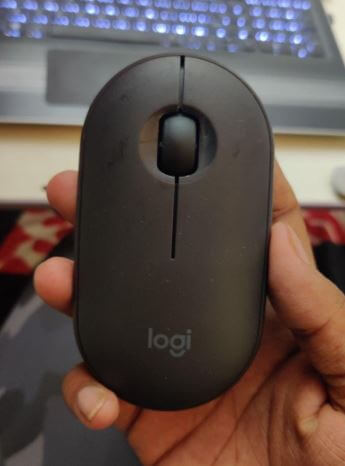
You can connect this mouse using either Bluetooth or WIFI with the unifying USB receiver that comes with the mouse.
Logitech Pebble M350 is highly compatible with Windows, MAC OS Linux and Chrome OS. As the mouse is Bluetooth enabled, you can connect it with your Android tablet or even iPad. (having iPad OS 13+)

The mouse runs on a single AA battery that can keep the mouse running for 18 months non-stop. Also, it comes in 3 super attractive colours to ensure that your mouse matches well with your Laptop’s skin and your workspace decor.
Bottom Line- The people who want seamless connectivity plus super aesthetic feel, should look no further than Logitech Pebble M350.
Things You Should Consider while buying the best wireless mouse for HP laptop
Compatibility-
Generally, all the mouse in the market are compatible with Windows. But if you plan to use your mouse on a device having a different operating system, then you should double-check if your selected mouse is compatible with that OS or not.
Size–
Before making a buying decision, look at the size of your hands. If your hands are bigger than most of your friends, then probably you need a full-sized mouse. Otherwise, you can choose an average size mouse and your work wouldn’t get impacted.
DPI Switch-
DPI switch allows you to switch the cursor speed at some predefined levels. Usually, it is at 800, 1200 and 1600 dpi. This feature is especially useful for graphic designers and gamers who want ultimate precision over their movements.
Are You left-handed person?-
If you are one of those minorities in the world, then you must choose an ambidextrous design as some mouse out there are strictly made for the right-handed operation.
Battery Life-
Usually, all the mouse run on normal AA batteries and can keep your mouse powered anywhere from 2-3 months to a year. This truly depends on your usage as well as the quality of the mouse. So go for a mouse that offers a higher battery life.
FAQs:
Q1. What is DPI? and why should I care?
Ans. Dots per inch (DPI) is a measurement of how sensitive a mouse is. The higher a mouse’s DPI, the farther the cursor on your screen will move when you move the mouse. A mouse with a higher DPI setting detects and reacts to smaller movements.
-Definition Credit: HowToGeek.com
Q2. Where is the USB Adapter in the mouse Located?
Ans. Generally, the USB adapter is placed inside the mouse’s body for easy handling and portability. You just need to remove the back cover (where the battery goes in) and find the USB adapter sitting in a slot.
Final Words:
Here I have listed 8 best wireless mouse for your HP laptop that are available online as well as offline. I have also stated which mouse is best for what kind of usage.
(BTW, for which usage you are looking to buy the mouse. Do let me know in the comments below.)
Also, if you are still confused, then let me help you. If you want a simple mouse with simple features, then go for HP Z3700 Wireless Mouse.
And if you want the most features out of your mouse then I would strongly recommend you Logitech M590 Silent Wireless Mouse.
Share this article with your friends if you liked it.
And Finally, Thanks for Reading.
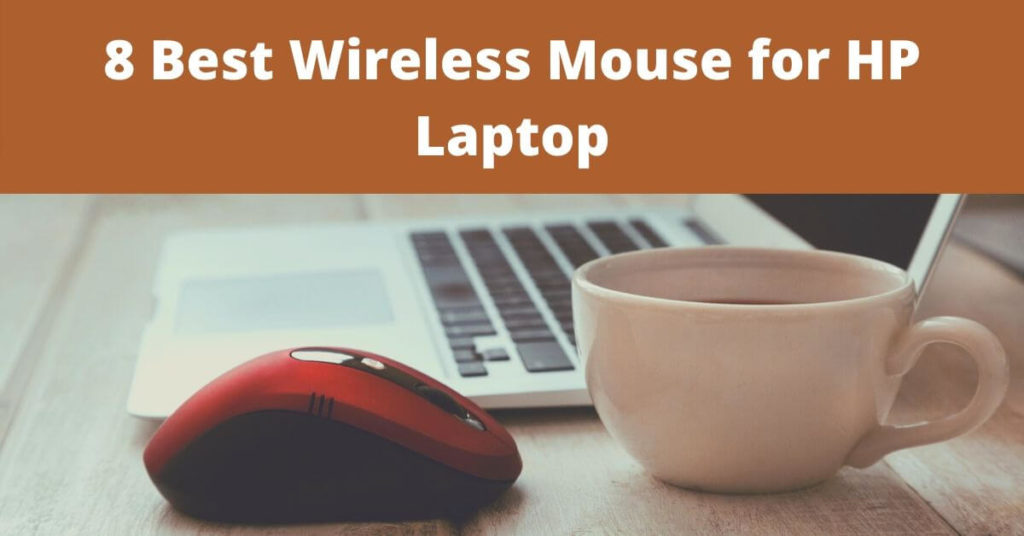




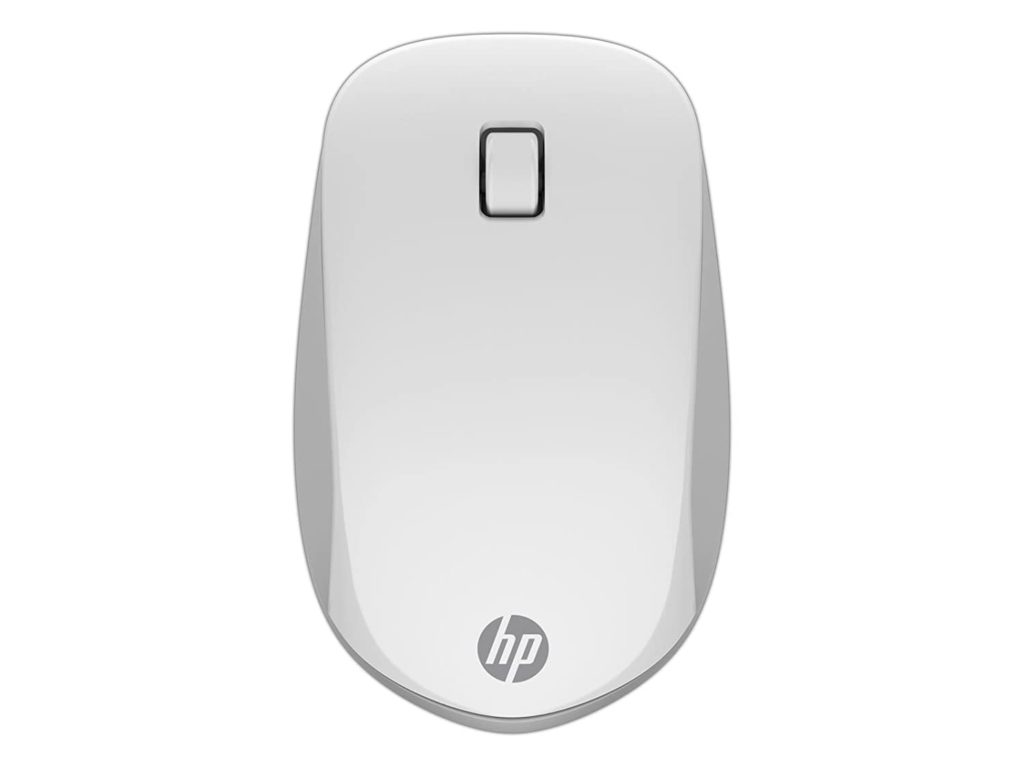



Very nice article and very useful. I appreciate your work, thanks for sharing for all the informative content.
Thanks for the comment Jishan. BTW, which mouse you bought?