Table of Contents
Looking for a Wireless Mouse so that you can work without multiple wires cluttering around you?
But you don’t desire to spend more than Rupees 1,000 on your purchase?
Relax !!! Rs. 1000 is enough to get you a quality mouse for your needs, and I have compiled a list of 7 best wireless mouse under 1000 rupees for your help.
Just browse through the following options and find the best one for your needs.
So let’s get started.
| Best For Laptop | HP Z3700 Wireless Mouse |
| Best For Right Handers | Logitech M275 Wireless Mouse |
| Best Cheapest Wireless Mouse | Logitech B170 Wireless Mouse |
| Best for Gamers and Designers | Xmate Zorro Pro Wireless Gaming Mouse |
| Best for Travellers | Logitech M187 Ultra Portable Wireless Mouse |
| Best for Small Hands | Dell Wireless Mouse WM126 |
| Best for Large hands | HP X3500 Wireless Mouse |
Best wireless mouse for laptop under 1000 Rs
HP Z3700 Wireless Mouse
HP Z3700 Wireless Mouse has a unique flat surface which makes it stand out from the rest of the designs. It is so thin that it can easily fit into your pocket. (If you don’t want to carry the backpack)
The mouse runs on wireless 2.4 GHz connection and gives a working range of 10 metres. Also, it takes in a single AA sized battery that can run the mouse for up to 16 months as claimed by HP. So you don’t need to worry about changing batteries frequently.
A quite unique feature of HP Z3700 Wireless Mouse is the blue LED technology. This technology lets your mouse function on a wide range of surfaces including Glass. ( And also makes it look extremely cool.)
The mouse is compatible with Windows and Mac OS. So compatibility is not an issue here. And you get a 1 year HP warranty to deal with any uncertainty (as far as the mouse is concerned).
However, If you are looking to use this as your primary mouse, then I must warn you against it. The Mouse’s unique Flat surface may cause pain to your palm and fingers on prolonged usage. So go for some other option from the list to grab your primary Jerry. (a.k.a. Mouse)
Best wireless mouse under 1000 rs for Right handed operation

Logitech M275 Wireless Mouse
Logitech M275 Wireless Mouse is specifically made for right-handed users. The size of the mouse is big enough to fit medium to large hands and it is ergonomically designed to keep your hands in the natural position.
The mouse comes with a nano receiver that runs on 2.4 GHz wireless technology and works pretty well up to a range of 10 metres.
Logitech M275 Wireless Mouse takes in a single AA sized battery that works up to 18 months under recommended usage. Moreover, the mouse puts itself to sleep if it is not being used for some time. This results in massive power savings.
The mouse is compatible with all major operating systems viz.- Windows, Mac OS Linux and even Chrome OS.
One of the most underrated features of Logitech M275 is the Invisible Optic Laser, which unlike your normal mouse doesn’t emit annoying laser light. This makes it a treat to work with.
Want more Cost + Efforts savings?? Buy a Wireless Keyboard and Mouse Combo instead. Find the best deal here.
Best wireless mouse under 1000 rupees: Cheapest

Logitech B170 Wireless Mouse
If you are looking for a Cheapest Wireless Mouse, then my recommendation is Logitech B170 Wireless Mouse.
The mouse runs on wireless 2.4 GHz technology and you can easily put it up to 10 metres away from your PC/ Laptop and still work flawlessly.
Logitech B170 is compatible with Windows, Mac and Chrome OS. So if you want you can use the mouse interchangeably.
It comes with an AA sized battery which can run the mouse for up to 12 months. Also, it has an Auto-sleep function which puts the mouse on standby mode when not in use for some time. This results in huge battery savings (and cost savings).
One more feature that increases its power efficiency is Invisible Optic technology. As the mouse does not emit any light, the battery remains working for normal than average for this kind of device.
Though if you have a fairly large set of hands, do not consider Logitech B170 as the size of this mouse is little on the shorter side.
best wireless mouse under 1000 rs for Gamers and Designers

Xmate Zorro Pro Wireless Gaming Mouse
Gamers desire absolute control and Xmate Zorro Pro Wireless Mouse excels here absolutely.
With 6 buttons, Gamers and Designers are going to love the endless possibilities with this mouse. Moreover, the inbuilt LED lights can emit 7 kinds of light pattern according to the current DPI level.
The mouse runs on Wireless 2.4 GHz technology and offers an uninterrupted working range of 10 meters. (33 feet)
Xmate Zorro Pro has 4 adjustable dpi levels at 800, 1200, 1600 and 3200dpi. This gives you absolute control over the movement of the cursor with a single press of a button.
The mouse has a built-in 600 mAh battery which gives a battery life of about 7 days. And once it is out of power, simply recharge the mouse with the USB cable provided in the box while using the mouse in wired mode.
Xmate Zorro Pro also has a power-saving feature which puts the mouse to sleep after 8 minutes of inactivity. And you can simply click any button to wake it up.
Honestly, If you ask me to pick up a single best wireless mouse under 1000 rupees, I will happily choose Xmate Zorro Pro. (Even if I don’t require advanced features.)
best wireless mouse under 1000 rupees for Travellers

Logitech M187 Ultra Portable Wireless Mouse
Logitech M187’s extra small size makes it a go-to mouse for frequent travellers. It can easily fit into your travel bag no matter how tight the space is.
The mouse is so small that it can fit into your pocket with ease. However, its extra small size makes this mouse unpleasant for people with large hands as they tend to have difficulty working with it.
Logitech M187 runs on Wireless 2.4GHz technology and it can easily work from a distance of up to 10 meters. Also, the mouse runs on invisible infrared optics which means there will not be an annoying LED light. This also results in power saving.
No questions arise about the compatibility as Logitech M187 is thoroughly compatible with common operating systems i.e.- Windows Linux and Mac OS.
Best wireless mouse under 1000 rs for Small Hands

Dell Wireless Mouse WM126
The size of Dell Wireless Mouse WM126 makes it an obvious choice for people with small to medium hands.
Dell Wireless Mouse WM126 comes with a unifying receiver which allows you to connect up to 6 compatible wireless devices with a single adapter. So you don’t need to block another USB port when you buy Wireless Keyboard to complete your purchase.
The mouse is compatible with Windows, Linux, Mac OS, and Chrome OS and comes with a brand warranty of 1 year. Also, the wireless receiver allows you a range up to 10 meters so that you can work the way you want.
Dell Wireless Mouse WM126 comes in 3 attractive colours- Black, Red and Blue and it can run up to 1 year on a single AA battery. Also, the mouse doesn’t attract fingerprints as it has a Matte finish.
Best wireless mouse under 1000 rupees for Large hands
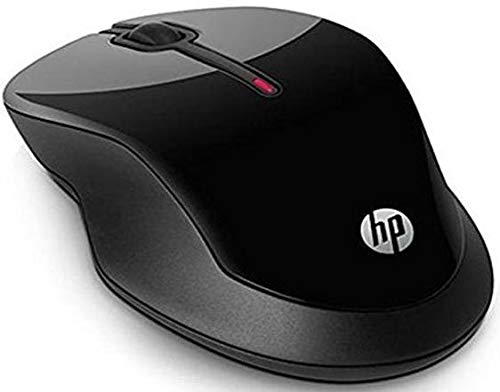
HP X3500 Wireless Mouse
If you have got a large pair of hands, then HP X3500 Wireless Mouse is a right choice for you as HP has designed it in a way so that even the largest pair of hands can feel comfortable using it.
Not only that, but the unique design of the mouse also makes it equally useful for left-handed people.
With HP X3500 Wireless Mouse you get the option to customize DPI too. There are 3 DPI settings available- 1000 dpi, 1200 dpi and 1600 dpi. Though you don’t get a dedicated DPI-switch button, you can use different button combinations with the left, right and middle button to make these changes.
The mouse works on 2.4 GHz wireless technology which results in a working range of up to 10 meters. The AA battery provided in the box is supposed to run for 12 months as mentioned by HP.
Though some users have reported it works with Mac and Linux too, the official information given by HP says that HP X3500 Wireless Mouse is compatible with Windows only. So if you are looking to buy a mouse for any OS other than Windows, I wouldn’t recommend this mouse to you.
Conclusion:
Still unsure?
Let me Help. So if you are going to buy your first ever Wireess mouse, the my sugestion for you is Dell Wireless Mouse WM126. And if you are a Pro (and I love Pros 🙂 ), then you should definitely check out Xmate Zorro Pro Wireless Gaming Mouse.
Also, If your primary use is not listed here,(And I am sorry for that) then do let me know in the comments section below and I will recommend you one by putting my research-hat on.
Things you should consider while buying the best Wireless mouse under 1000 rupees
Size-
Look at the size of your hands before making the buying choice. If your hands are bigger than the normal then go for the mouse that is bigger in size else you can go with an average one.
Are You left-handed person?-
If you are a left-handed person then you must go for an ambidextrous design as there are designs that are made to specifically suit the needs of a right-handed person.
DPI Switch-
If you are a gamer or designer, and your mouse must have a dedicated DPI switch using which you can work on your projects more precisely.
Compatibility-
Never do the mistake of not checking the compatibility of your upcoming purchase with your PC or laptop. Not all the designs that are available in the market and mentioned here are fully compatible with popular OSs. So you must check out whether you are shortlisted Mouse is compatible with your PC or laptop.
Battery Life-
Though battery doesn’t cost a bomb, buying a new one every now and then causes much hectic. So you should go for a mouse that offers more battery life.
FAQs:
Q1. What is DPI? and why should I care?
Ans. Dots per inch (DPI) is a measurement of how sensitive a mouse is. The higher a mouse’s DPI, the farther the cursor on your screen will move when you move the mouse. A mouse with a higher DPI setting detects and reacts to smaller movements.
-Definition Credit: HowToGeek.com
Q2. Where is the USB Adapter in the mouse Located?
Ans. For easy handling and security, almost all the companies place the USB adapter inside the body of the mouse. So don’t feel cheated when you cannot see the USB adapter out-of-the-box. Just remove the battery cover of the mouse and there you’ll find a small receiver sitting quietly to get started.
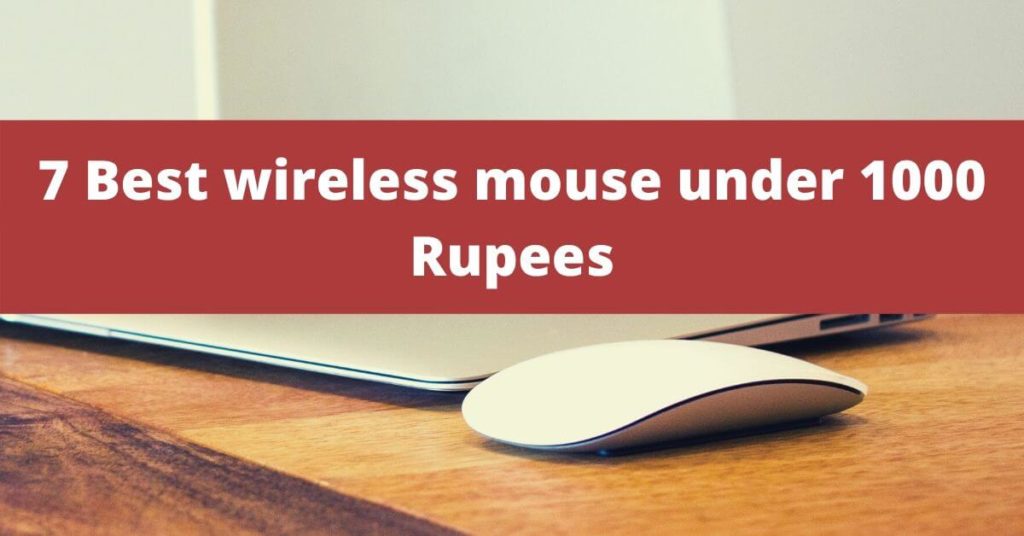

I am using Logitech M275 from last 6 months and it’s working great.